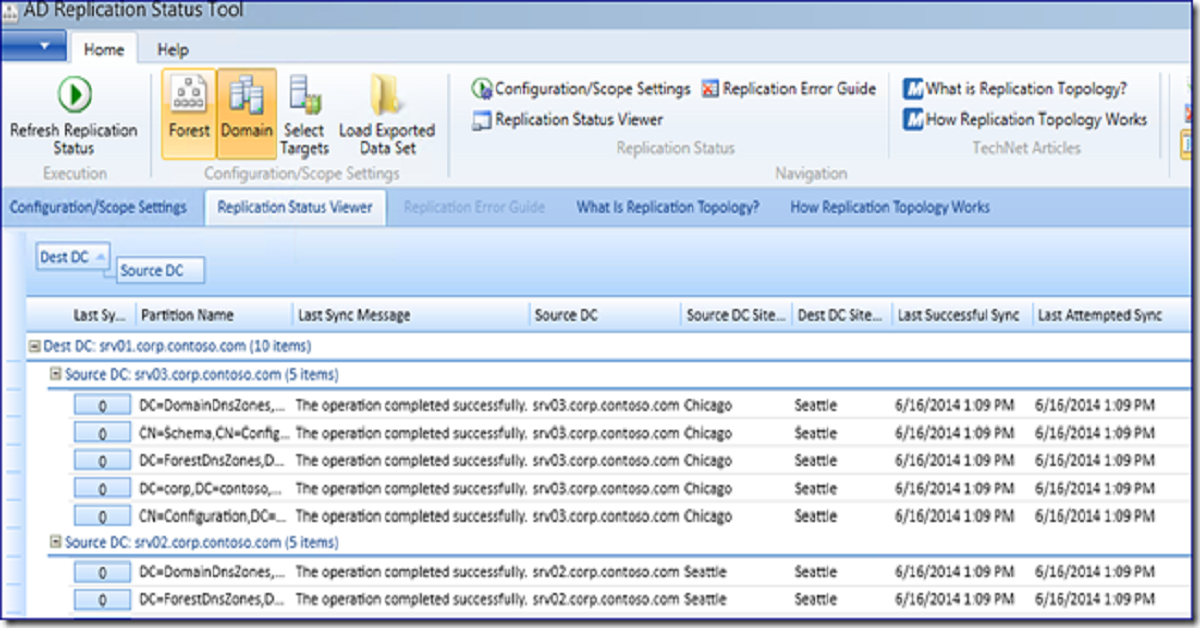Disclaimer:
Perform these steps at your own risk. This is not a Microsoft Approved Solution, if you break your server or environment you are responsible.
Active Directory Replication Status Tool
Recently I was tasked with upgrading a domain from File Replication Services (FRS), which replicates the contents of the SYSVOL share, to Distributed File System Replication (DFSR) AD’s latest version of the replication service. One of the first steps in this process is to check the replication status of Active Directory before proceeding with upgrade. The Active Directory Replication Status Tool is a free tool from Microsoft to check the replication status of your on-prem AD domain controllers. The DCdiag.exe command line tool will basically accomplish the same thing, but this tool gives you a nice GUI interface and allows you to export the data to an Excel Spreadsheet.
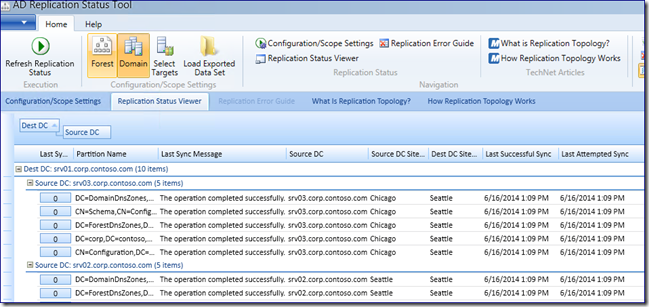
The problem is when I went to install this tool, the installation process would complete without errors, however, the application would not launch and would silently fail. I did some googling and found I wasn’t the only one having this problem. Fortunately there is a solution, although I’m not sure Microsoft would actually sanction this.
Steps To Fix The Active Directory Replication Status Tool
- Download and install dnspy from github: https://github.com/dnSpy/dnSpy/releases
This tool allows you to open dll’s and edit them - Extract the dnspy files to your local drive and execute dnSpy.exe (there is no install for this tool)
- In dnspy go to File>Open and browse to “C:\Program Files (x86)\Microsoft Active Directory Replication Status Tool”, find the file: Microsoft.Sirona.dll and open it.
- In the Assembly Explorer, navigate to Microsoft.Sirona.Packaging > PackageHelper >IsSigned(Stream, string)
- Right-click on the IsSigned Method and select edit method. Delete everything under the “public static bool IsSigned(stream packageStream, string packageName)” Method and replace it with:
{
return true;
}
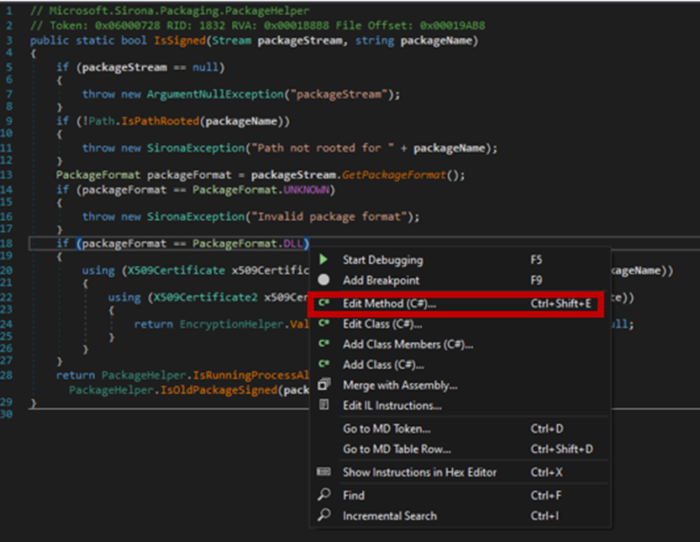
.Replace all this:
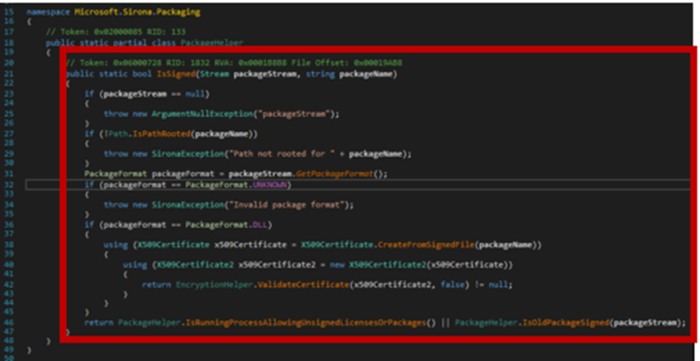
With This:
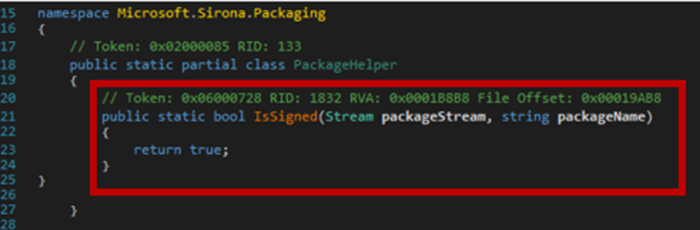
6. Click the Compile Button:
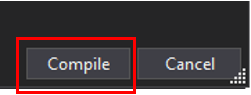
7. Go to File Save Module:
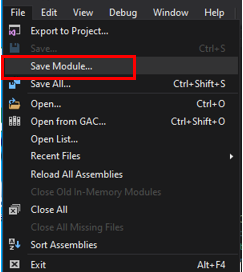
8. Save over the original dll Click OK:
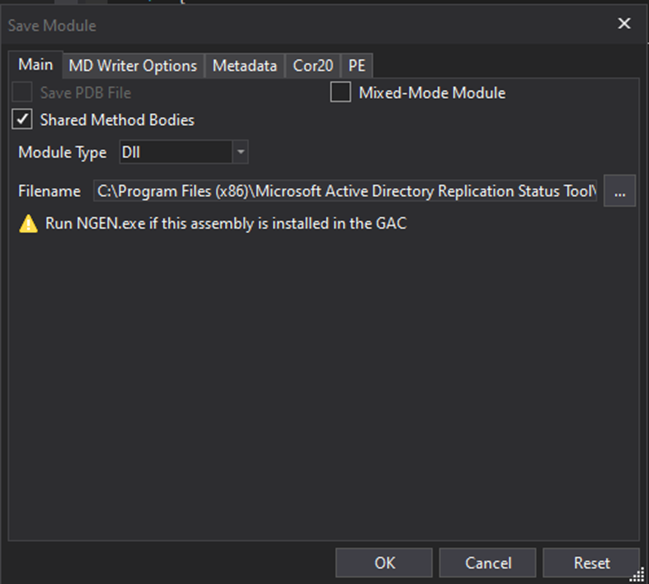
9. Test the Active Directory Replication Tool. It should open now.