If you open up Citrix Director and notice the Policies tab under Session Details for a particular VDA workstation is blank or shows n/a, it means that either you have no policies defined for that particular user or workstation, or Group Policies are not processing properly.
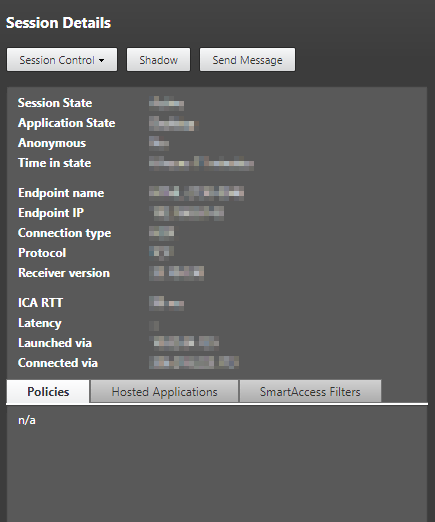
This is usually caused by a corrupt Registry.pol file on the workstation. Log into the workstation in question as Administrator, locate the Registry.pol file (usually in C:\windows\System32\GroupPolicy\Machine) and delete it. Then open up a Command Prompt and type in “gpupdate /force” and hit enter. This will force an immediate update of the policies.
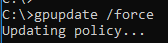
If the policies for the workstation are defined in the Citrix Group Policy console, you will need to locate these folders and delete all files and folders underneath:
C:\ProgramData\Citrix\GroupPolicy
C:\ProgramData\CitrixCseCache
C:\Windows\System32\GroupPolicy\Machine\Citrix\GroupPolicy
C:\Windows\System32\GroupPolicy\User\Citrix\GroupPolicy
Reboot Workstation.
